As of Monday 4 November 2024, students with an updated Student Card (including their ID picture) will be allowed unhindered entrance to the College Campus. Presenting a screenshot instead of the my UM app Student Card is not valid.
Students who present an incomplete Student Card will be directed to update their card through the steps below at the gate and then will be allowed through. No exemptions will be offered and students may loose a session due to their inaction to comply to this matter.
If you have not done it yet, follow the instructions to update your Student Card:
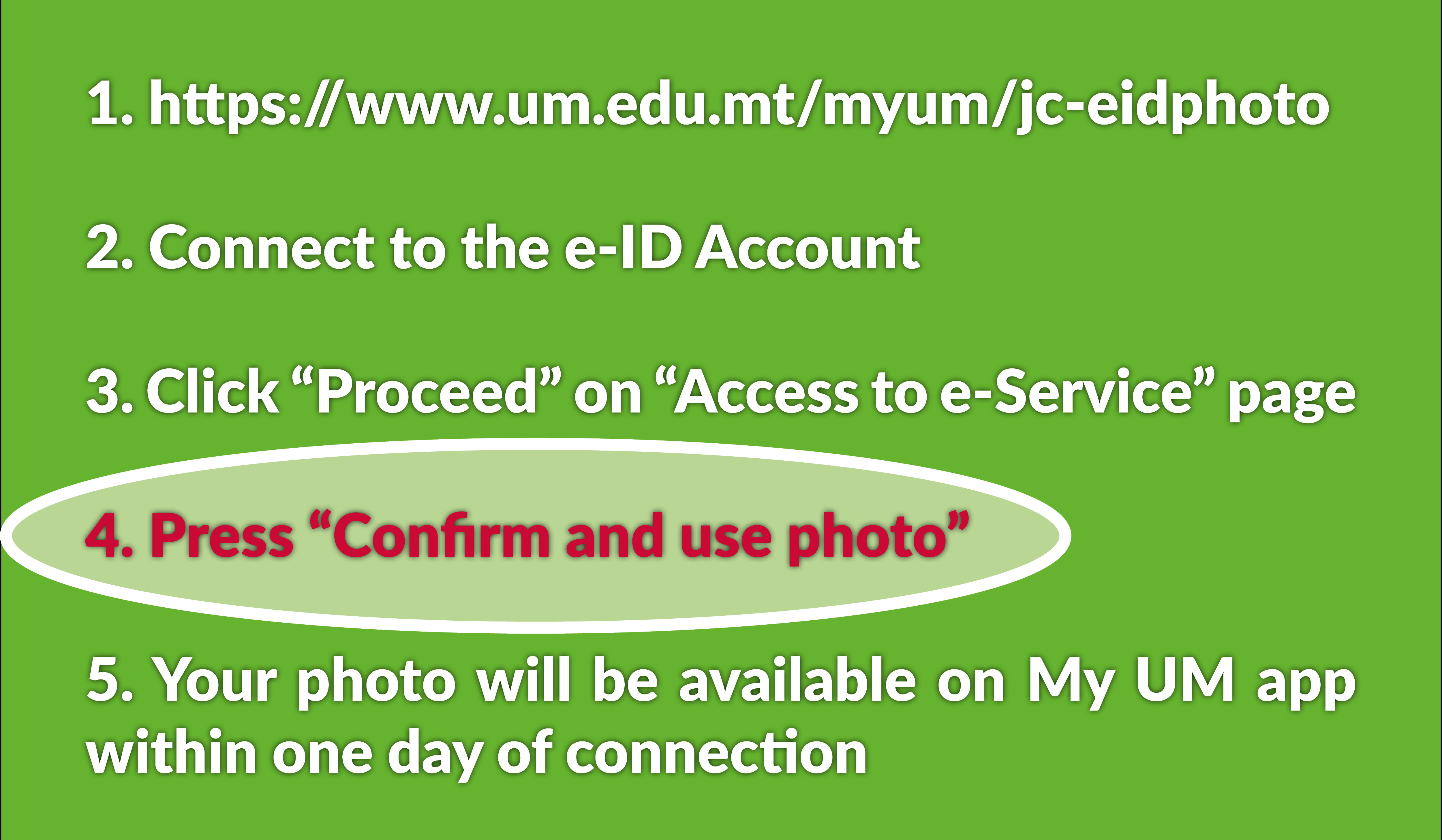
If you do not qualify for an e-ID Account, please send a JPG scan of a recent passport size headshot picture to Student Services Office. As subject of the email please write: Picture for JC Student Card. In the email indicate clearly your name, surname and identification document number you enrolled with at JC.
If you haven't yet registered for the e-ID, use this link.
Should you have difficulties, visit the Student Services Office in the Be-Block, Floor 2 for assistance.
All students are advised to open their Student Card on their my UM app before approaching the Security Guard at the Junior College gate to avoid unnecessary delays when entering the JC premises.



